Kenwood DNN9230DAB Manuel d'utilisateur Page 1
Naviguer en ligne ou télécharger Manuel d'utilisateur pour Récepteur GPS Kenwood DNN9230DAB. Kenwood DNN9230DAB User Manual Manuel d'utilisatio
- Page / 42
- Table des matières
- MARQUE LIVRES
- Easy Set-up 1
- Table of Contents 2
- Collector 3
- Connection 9
- Demo Mode 11
- Turning Off Demo Mode 14
- Step 4:- Owner Account Setup 15
- • Select [Facebook] icon 18
- • Input your login details 18
- • Then select [Log In] 18
- • Select [Twitter] icon 19
- Select [Gmail] 20
- • Authorise it to add feeds 29
- • Add a RSS feed 29
- • Select [Login User select] 33
- How to change back fr 36
- How to use Trip Planner 38
Résumé du contenu
KENWOOD MULTIMEDIA NAVIGATION SYSTEM DNN9230DAB Easy Set-up GuideVersion 1.1
• Switch the Wifi on by touching the screen as shown • It will then display “Turning Wifi on” for a few seconds • The unit will then
Step 3 Step 3:- Date/Time Set-up and Turning Off Demo Mode The Date & Time needs to be set-up and Demo Mode should be switched off before you
• Uncheck [Automatic date & time NAV-SYNC] • Select [Set Date] • Adjust the date accordingly • Sel
• Select [Set Time] • Adjust the date accordingly • Select [Set] • Then press the [Return arrow] button hard key on th
Turning Off Demo Mode • Select [Next] • Turn Demo mode [Off] • Then select [Finish] 12 • Gently swipe the touch-scree
Step 4 Step 4:- Owner Account Setup NOTE: Please ensure that you have your sign in details for your Route Collector account which you generated in S
• Select [Account] • Select [Set Owner Account] • Now input your Route Collector Sign in details. • Then select [OK] If you get an error m
Step 5 Step 5:- Setting Up Facebook Account • The “Home Screen” has 4 different screens. You can see what screen you are on by the
• Select [Facebook] icon • Input your login details • Then select [Log In] Once your News Feeds have loaded you can view and listen
Step 6 Step 6:- Setting Up Twitter Account • Select [Twitter] icon • Gently swipe the screen upwards • Input your login details • Then selec
KENWOOD Easy Set-up Guide Table of Contents Step 1:- Register On-line Kenwood’s Route Collector ...
Step 7 Step 7:- Setting Up Gmail Account • Select the [Envelope] icon for e-mail 18 • The only form of email available on
• Input your Gmail login details and then select [Done] Once your Gmail account has sync your Inbox will appear on the sc
Step 8 Step 8:- Setting Up Dropbox Account Dropbox can be used to store music or images and then linked to your Route Collector account. This then a
• Click on the [Dropbox] icon • Click on [Authorize] 21
• Sign In • Click on [Allow] 22
• You have now linked your Dropbox with your Route Collector Account • Now you need to transfer/update your Route Collector Storage so that your
• Once the music/images files have been upload you will see the screen below you can then make up playlist from this screen if you wish. • No
• Go to the “Home Screen” by pressing the [Home] hard key button on the front of the DNN9230DAB. Then gently swipe the screen to go to
Step 9 Step 9:- Setting Up RSS Feeds RSS Feeds check the latest new feeds, Sports, Business, Tech News and Entertainment 26 • Go to
• It will now load RSS categories • Authorise it to add feeds • Now select from a RSS Category • Add a RSS feed 27
1 Step 1 Step 1:- Register On-line Kenwood’s Route Collector The very first thing you should do is set-up an account on Kenwood’s Route Collector we
• It will now load the content • Once loaded select the [Return] icon as shown • ou can add more RSS reeds in the Once complete click
How to add more User Accounts If you have another person(s) who uses your vehicle you caenable them to use their own Facebook, Twitter RSS Feedsn s
30 • Once loaded this page will be displayed Select [Lo• gin User select] just to check that this Account is selected • T
• Select [Login User select] 31
• Select the account you wish to use • Login with your Route Collector password • Then press the [Home] button hard key on the front panel of t
How to change over to Guest Account Use system with no Facebook, Twitter & Gmail If you do not wish someone to view your Facebook, Twitteinstant
34 om Guest Account to Owner Account the DNN92 How to change back fr • Select [Menu] hard key button on the front pa
35 • Select [Password] • Input your Route Collector Password • Then select [Done] • Once loaded th
How to use Trip Planner Going on a trip, then plan your route out first on Trip Planner and then upload this onto your DNN9230DAB. If you are goi
37• Click on [Make a New T rip Plan] eparture point and destination point and select search • put your d In
• Click on [Sign Up Now!] • Input an Account name (Use at least 5 characters (a-z,A-Z,0-9,_)) • E-mail address (Ensure that this e-mail addre
• The route will be shown on the Trip Planner screen • Then select [Edit End] • If you want to add a way point(s) then click on the [Icon +] mar
• Select [Next] • An option will appear allowing you to share this route on Facebook or Twitter if you wish • Then the route will sync with the DN
40 • Scroll down the screen • Then select [Trip Planner] • Select [Yes] • It will not load the route(s) • Select the ro
• Check that the details are correct and then click on [Create] • Now check your e-mail inbox for a confirmation message • Click the link
• Now click on [Input User Info] • Fill in information (Please note that these fields are not mandatory) • The click on [Next] 4
• Fill in information (Please note that these fields are not mandatory) • The click on [Next] 5
• Check info and click [OK] The account is now set-up. Go to Step 2 to see how to link this account onto the DNN9230DAB. (We will e
Step 2 Step 2:- Setting Up DNN9230DAB with Wifi Connection You will require access to the internet to set up the system. This can be done via a wir
Plus de documents pour Récepteur GPS Kenwood DNN9230DAB
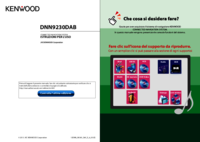
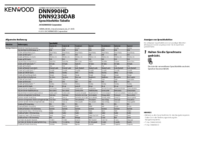












 (112 pages)
(112 pages) (116 pages)
(116 pages) (28 pages)
(28 pages)







Commentaires sur ces manuels